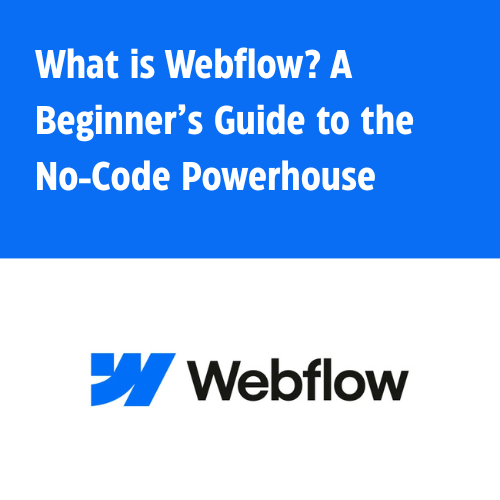Choosing the right platform for your website is crucial and it affects design flexibility, ease of use, SEO performance, and long-term scalability. Two of the most popular options are WordPress and Webflow, but which one is right for your business?
In this in-depth comparison, we’ll break down the pros, cons, and best use cases for each platform to help you decide while optimizing this post for SEO to attract potential clients to your web design studio.
WordPress vs. Webflow: Key Differences at a Glance
| Feature | WordPress | Webflow |
|---|---|---|
| Ease of Use | Steeper learning curve (requires plugins/themes) | Visual drag-and-drop builder (no coding needed) |
| Customization | Highly flexible (with plugins & custom code) | Design-focused (limited by visual editor) |
| Hosting | Self-hosted (choose your own provider) | Built-in hosting (Webflow servers) |
| SEO Capabilities | Powerful (with plugins like Yoast SEO) | Strong built-in SEO tools |
| E-commerce | WooCommerce (scalable but complex) | Webflow Ecommerce (simpler but limited) |
| Pricing | Varies (hosting + plugins add up) | All-inclusive (but can be expensive) |
1. Ease of Use & Learning Curve
WordPress: Flexible but Requires More Setup
✔ Pros:
- Open-source (full control over code)
- Thousands of themes & plugins
- Great for blogs & large-scale sites
❌ Cons:
- Requires maintenance (updates, security)
- Plugins can slow down speed
- Steeper learning curve for beginners
Webflow: Drag-and-Drop Simplicity
✔ Pros:
- Visual editor (no coding needed)
- Clean, fast code output
- Built-in CMS & hosting
❌ Cons:
- Less plugin flexibility
- Limited third-party integrations
- Higher cost for advanced features
Best For:
- WordPress → Developers, large businesses, blogs
- Webflow → Designers, small businesses, agencies
2. Design Flexibility & Customization
WordPress: Unlimited Options (With Plugins & Themes)
- Themes: Thousands of free & premium options
- Plugins: Extend functionality (e.g., Elementor for drag-and-drop)
- Custom Code: Full access to HTML, CSS, PHP
Webflow: Visual Design Control (But Some Limits)
- Design Freedom: Pixel-perfect layouts without coding
- No Plugins Needed: Built-in animations & interactions
- Limitations: Less flexibility for complex features
Winner?
- WordPress for ultimate customization
- Webflow for fast, beautiful design
3. SEO Performance
WordPress: SEO Powerhouse (With Plugins)
✔ Yoast SEO & Rank Math optimize content easily
✔ Full control over meta tags, schema markup
✔ Faster indexing with clean permalinks
Webflow: Strong Built-In SEO Tools
✔ Automatic sitemaps & clean code
✔ Easy alt text & meta descriptions
✔ Limited plugin support (no advanced SEO plugins)
SEO Winner?
- WordPress (more control & plugins)
- Webflow (great for beginners)
4. E-Commerce Capabilities
WordPress + WooCommerce
✔ Most scalable e-commerce solution
✔ Thousands of payment gateways & plugins
❌ Requires more setup & maintenance
Webflow Ecommerce
✔ Beautiful storefront designs
✔ Simpler setup (no plugins needed)
❌ Limited payment options & scalability
Best For E-Commerce?
- WordPress for large stores
- Webflow for small, design-focused shops
5. Pricing & Ongoing Costs
WordPress Costs
- Domain & Hosting: $50–$300+/year
- Premium Themes/Plugins: $100–$500+
- Maintenance: Updates, security, backups
Webflow Pricing
- Basic Site: $14–$23/month (hosting included)
- E-Commerce: $29–$212/month
- No extra plugins needed
Cost Winner?
- WordPress is cheaper long-term (but requires more work)
- Webflow is pricier but all-inclusive
Final Verdict: Which Should You Choose?
Choose WordPress If You Need:
✅ Full control over design & functionality
✅ Advanced SEO & e-commerce (WooCommerce)
✅ A budget-friendly, scalable solution
Choose Webflow If You Want:
✅ A visually stunning site with no coding
✅ Faster setup & built-in hosting
✅ Simpler maintenance
Still Unsure? Let Our Web Design Studio Help!
At Lilac Studio, we specialize in both platforms and can help you determine the best solution for your business goals and technical capabilities. Contact us today for a free consultation about your website project.